How do I book a Samsung Warranty Call?
<< Back to Article Main Page <<
Booking Process - Samsung Warranty Calls
Please note: This article assumes you already have a warranty call raised through your manufacuter and a booking text from us. If not, please contact Samsung for them to raise a job, then wait for a text to arrive and return here.
To ensure the booking system can only be accessed by you, we first need you to provide your postcode.
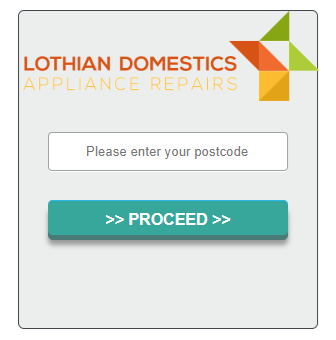
You will now see our AI Triage Chatbot, Travis. Please provide as much detail of the issues you are having and answer any follow up questions asked.
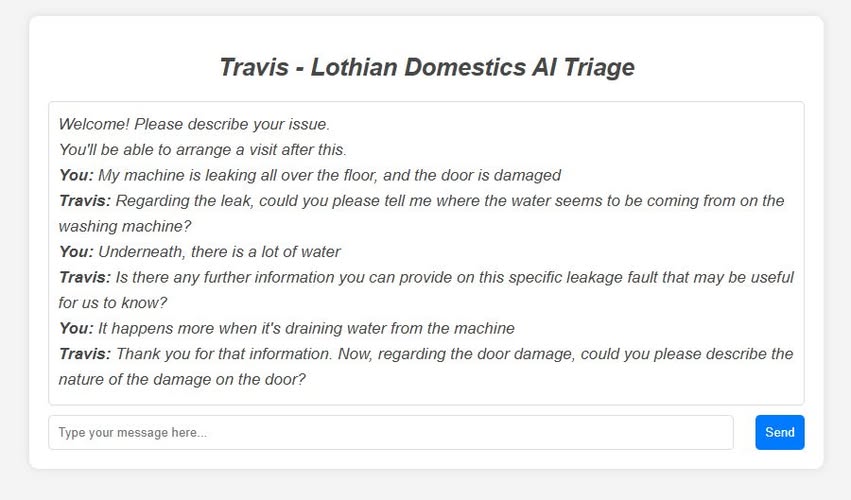
Red dates do not have any available slots. Green dates have available slots. Click a green date to select that date:
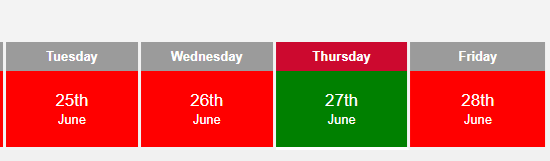
You will now be shown a list of all available appointments on that date. If you want to check another date, simply click a different green date.
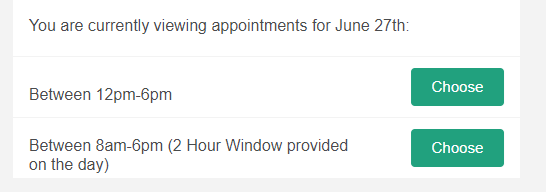
When you find a suitable date, click "Choose" next to that appointment to select it. The date should now say "Selected"
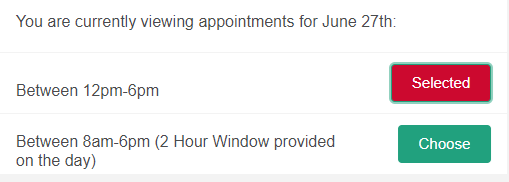
You can now select whether or not you wish to be notified if an earlier date becomes available after you have booked.
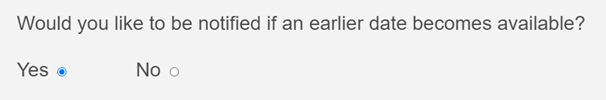
Now scroll to the bottom of the page, and click the button to proceed with a visit.
Please note If the button does not respond when clicked, please go back and check you have selected a visit date, as the button is designed to only respond when the full page has been completed.
Your date request will now be submitted for manual review by our team. If we determine we can't visit on the selected date (If parts need ordered first) or we need further details, you will receive a further message advising of this and should resubmit your request.
The whole process in most cases takes only a few minutes. The more details you can provide, the more chance of a first-time fix, and no follow up appointment required.
Assuming we have enough details to accept your request for the date chosen, and we don't need to delay the appointment for parts, you will receive a text message confirming the visit date and time.
If you have any issues that are not answered above, please contact us and ensure you provide details of exactly which step above you are having issues with.
Booking Process - Samsung Warranty Calls
Please note: This article assumes you already have a warranty call raised through your manufacuter and a booking text from us. If not, please contact Samsung for them to raise a job, then wait for a text to arrive and return here.
To ensure the booking system can only be accessed by you, we first need you to provide your postcode.
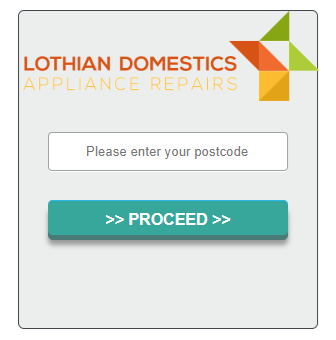
You will now see our AI Triage Chatbot, Travis. Please provide as much detail of the issues you are having and answer any follow up questions asked.
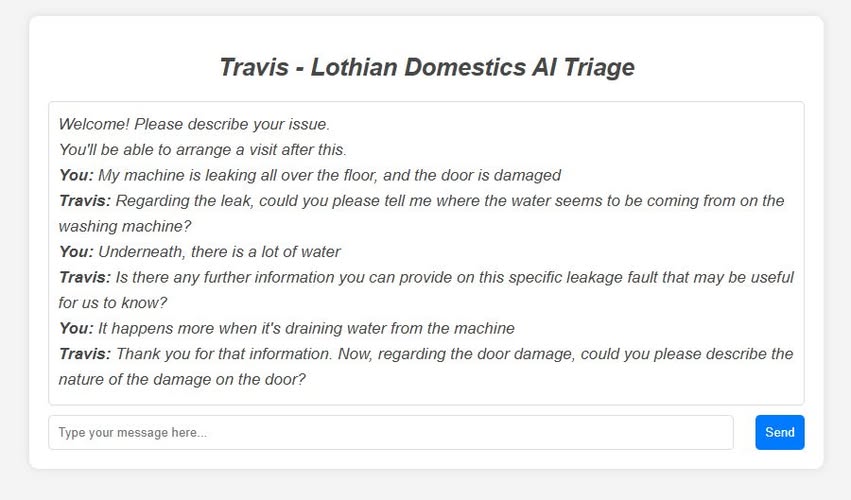
Red dates do not have any available slots. Green dates have available slots. Click a green date to select that date:
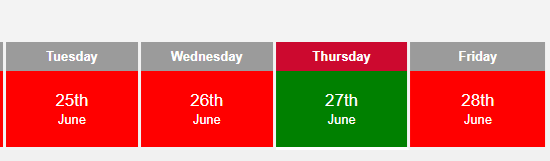
You will now be shown a list of all available appointments on that date. If you want to check another date, simply click a different green date.
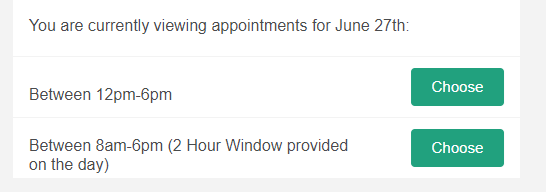
When you find a suitable date, click "Choose" next to that appointment to select it. The date should now say "Selected"
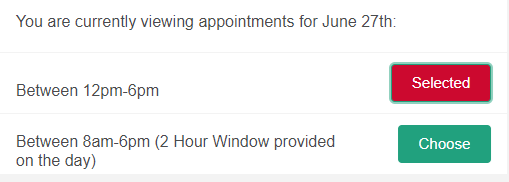
You can now select whether or not you wish to be notified if an earlier date becomes available after you have booked.
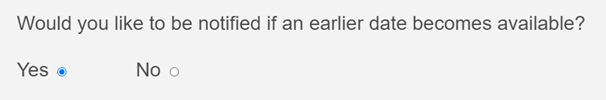
Now scroll to the bottom of the page, and click the button to proceed with a visit.
Please note If the button does not respond when clicked, please go back and check you have selected a visit date, as the button is designed to only respond when the full page has been completed.
Your date request will now be submitted for manual review by our team. If we determine we can't visit on the selected date (If parts need ordered first) or we need further details, you will receive a further message advising of this and should resubmit your request.
The whole process in most cases takes only a few minutes. The more details you can provide, the more chance of a first-time fix, and no follow up appointment required.
Assuming we have enough details to accept your request for the date chosen, and we don't need to delay the appointment for parts, you will receive a text message confirming the visit date and time.
If you have any issues that are not answered above, please contact us and ensure you provide details of exactly which step above you are having issues with.

